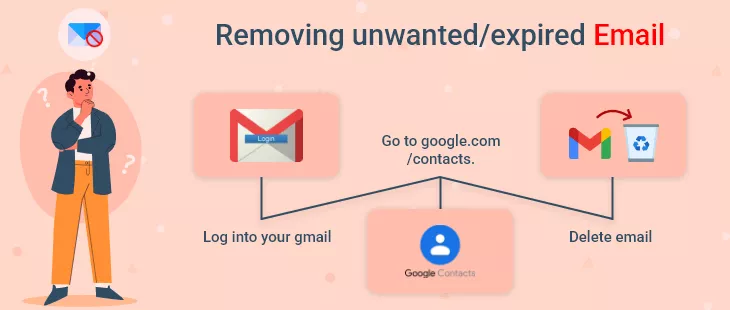
Removing unwanted/expired email addresses from email suggestions list
How:
- Log into your gmail (or gmail powered) account.
- Go to google.com/contacts. You will see a list of email accounts.
- Delete the email from here you wouldn't want to see email suggestions.
- Done.
Bonus:
By Default Google saves each email account you send mail to. If you wish to change this setting
- Log into your gmail or Google powered mail account.
- Click the gear icon on right top and select 'settings' from drop down menu.
- Select "General” tab if it's not selected already.
- Now search for "Create contacts for auto-complete” setting and change it's value to "I'll add contacts myself”.

