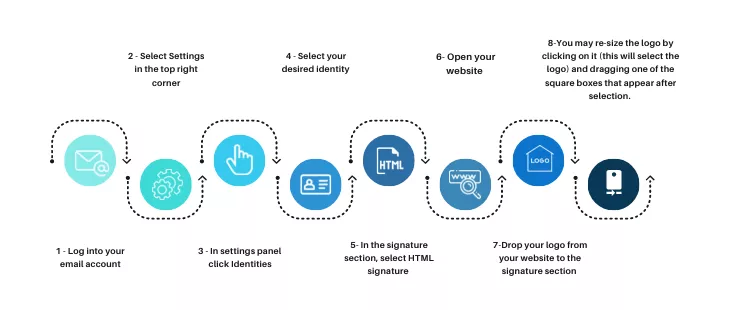Skip to main content How to Insert Your Logo in the Email Signature
- Log into your email account
- Select Settings in the top right corner
- In settings panel (left side) click Identities
- Select your desired identity in the second left menu
- In the signature section, select HTML signature check box
- Now open your website in a different window
- Drag and drop your logo from your website to the signature section of the mail settings.
- You may re-size the logo by clicking on it (this will select the logo) and dragging one of the square boxes that appear after selection.