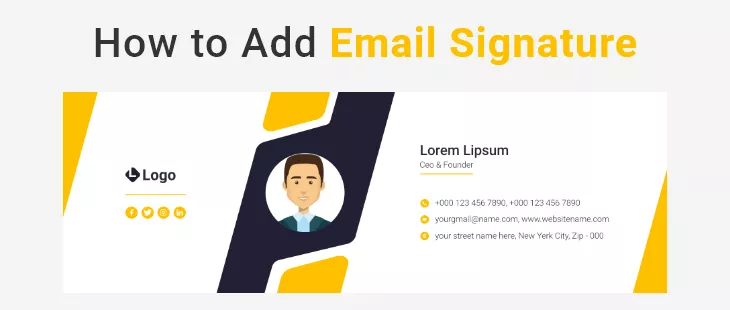
How to Add Email Signature
- Log into your mail account, and click gear icon at top right corner of the page.
- Select mail settings from the drop down menu.
- Go to general tab
- Go to signature section
- Select the radio button beside the empty editor.
- Type your email signature in the editor according to following example :-
--
Regards
Your Name
Your Job Title
Company Name
https://webcube.ca
#Phone Number#
- Click "save changes” button at the bottom.
Note :-
- In case of multiple mail address, Select your mail address which you used for sending the mails from drop down list.”
- If you don't want your signature to appear on a specific message, you can delete it manually before sending the message. Just highlight the text and delete it before sending.

