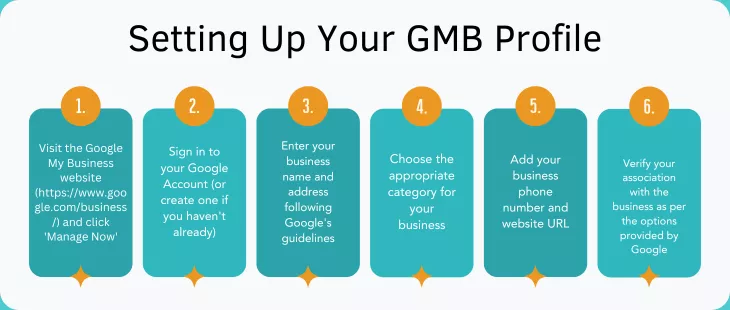
The Power of Google My Business: A Guide to Local SEO Success
In today's business world, the importance of online presence cannot be overstated, especially for small businesses. This is where Google My Business (GMB) comes in. It is a free and powerful tool that enables small businesses to manage their online presence, improve brand visibility and reach more potential customers. Many business owners still need to tap the full potential of GMB, and this guide aims to explain why and how you should use GMB to boost your local SEO success.
What is Google My Business (GMB)?
Google My Business (GMB) is a dynamic platform developed by Google that allows businesses to manage their digital footprint across various Google services. It offers a business listing service where you can share vital information about your business, such as its name, location, operation hours, etc.
GMB integrates seamlessly with Google Maps and Search, making your business more visible and accessible to potential customers. The platform offers a suite of tools and features designed to enhance your business's online presence. These include posting updates, managing and responding to customer reviews, adding photos, and even offering a 360-degree virtual tour of your establishment. One of the significant benefits of GMB is its ability to provide insights into how customers interact with your business listing, such as how many viewed the listing, called your business, or asked for directions. This makes GMB a critical tool for businesses looking to enhance their local SEO and connect with a larger customer base.
Setting Up Your GMB Profile
Creating and Claiming Your GMB Listing
- Visit the Google My Business website (https://www.google.com/business/) and click 'Manage Now'.
- Sign in to your Google Account (or create one if you haven't already).
- Enter your business name and address following Google's guidelines.
- Choose the appropriate category for your business.
- Add your business phone number and website URL.
- Verify your association with the business as per the options provided by Google.
Optimizing Your GMB Profile Information
- Business Name, Address, Phone Number (NAP) Ensure your business name, address, and phone number are consistent across all online platforms. Any discrepancies can confuse potential customers and negatively impact your SEO.
- Categories and Attributes Choose the most accurate categories and attributes to describe your business. This will help Google to understand your business better, making it more likely to appear in relevant search results.
- Business Hours Specify your operational hours accurately. Consider adding special hours for holidays and special events. This helps maintain customer trust and satisfaction.
- Photos and Videos Visuals draw attention. Upload high-quality photos and videos that showcase your products, services, and the overall customer experience at your business. Regularly updated images can also help improve customer engagement.
- Website URL Ensure the website URL is correct and functioning. This is crucial as it's a primary way customers will find more detailed information about your business.
- Reviews and Ratings Actively manage and respond to customer reviews. Positive reviews boost your business’s reputation, and responding to negative reviews can turn a dissatisfied customer into a happy one, demonstrating your business's commitment to customer satisfaction.
The Impact of GMB on Local SEO
The Google My Business (GMB) platform significantly impacts local SEO, influencing how businesses rank in local search results. First and foremost, a well-optimized GMB profile can enhance your business's visibility on Google, increasing the likelihood of appearing in the 'Local Pack' - Google's list of top three local businesses related to a user's search query.
Moreover, the information provided on your GMB listing, such as business name, address, and phone number, is considered by Google when determining local rankings. Consistency in this information across all online platforms boosts your local SEO.
Additionally, the category and attributes you select for your business on GMB play a crucial role in keyword relevancy. If these align with what local customers are searching for, your business is more likely to appear in their search results.
Customer reviews and ratings on your GMB profile also influence your local search rankings. A higher number of positive reviews and ratings can improve your business's reputation and credibility, signalling to Google that your business is trusted and valued by customers.
Lastly, the frequency and recency of GMB posts and customer engagement with these posts can influence local search rankings. Regular updates and high engagement levels indicate an active and relevant business, which Google tends to reward with a higher ranking.
In essence, a well-managed GMB profile can significantly boost your local SEO, enhancing your visibility on Google and increasing your potential to attract local customers.
Reviews and Ratings
Reviews and ratings play a crucial role in your Google My Business (GMB) profile. They provide potential customers with a real-world perspective of your services and significantly influence your business's ranking in the local search results.
Encouraging customers to leave reviews is essential to managing your online reputation. Here are a few tips for generating positive reviews:
- Provide Exemplary Service: The quality of your service is the most significant factor determining the nature of the reviews you receive. Strive for excellence, and positive reviews will naturally follow.
- Ask for Reviews: Don't hesitate to ask for feedback. Encourage satisfied customers to share their experiences online. Make it easy for them by sharing direct links to your GMB review section.
- Offer Incentives: Consider offering small incentives, like discounts on future purchases, to encourage customers to leave a review.
Once the reviews start coming in, it's crucial that you respond to them - both positive and negative ones. Thanking customers for positive reviews shows your appreciation and encourages others to leave their feedback. Responding to negative reviews with professionalism and a willingness to rectify the situation demonstrates your commitment to customer satisfaction to potential customers.
Reviews significantly impact your GMB ranking. Google's algorithm considers the quantity, quality, and consistency of reviews. Regularly receiving positive reviews signals to Google that your business is trustworthy and reliable, potentially boosting your ranking in local search results.
In conclusion, customer reviews are a vital component of your GMB profile. They help increase your visibility in local search results and build credibility and trust with potential customers. You can enhance your online reputation and performance by encouraging positive reviews and responding to all feedback appropriately.
Google Posts
Google Posts is an exciting feature of Google My Business (GMB) that allows businesses to share timely, relevant updates on Google Search and Maps. This could include announcing special offers, upcoming events, the latest products, or any other news you want to share with your audience.
Google Posts appear on your GMB listing, allowing users to see your updates when your business shows up in the search results. These posts can include text, images, and even call-to-action buttons such as "Learn More," "Reserve," or "Buy," directing users to specific pages on your website.
Creating engaging Google Posts can enhance your GMB listing by keeping your audience informed about your business. Here are some tips for crafting compelling Google Posts:
- Be Clear and Concise: Keep your message straightforward and to the point. Your post should communicate your update clearly and quickly.
- Use High-Quality Images: An engaging image can make your post stand out. Ensure the images you use are high-quality and relevant to your post.
- Include a Call-to-Action: Encourage user interaction by including a call-to-action button. Direct users to a relevant page on your website to drive conversions.
Google Posts can significantly drive user engagement and conversions. They provide users with immediate access to your latest updates or offers, encouraging them to interact with your business directly from the search results. Additionally, using the call-to-action buttons, you can drive users directly to your website, increasing the likelihood of conversions.
In conclusion, Google Posts are valuable for enhancing your GMB listing, keeping your audience informed, and driving user engagement and conversions. Creating engaging and informative Google Posts can significantly improve your online presence and performance.
GMB Updates and Features
Google continues to innovate and enhance the Google My Business (GMB) platform by introducing new features and updates that businesses can leverage to improve their online presence and engagement.
Google unveiled a feature that allows businesses to offer gift cards and donations directly from their GMB listing. This is particularly useful in business disruptions, enabling customers to show their support. Businesses can add a gift card, donation link, or both and share a personal message with their customers.
The "Posts" feature has also been revamped. Google now allows businesses to add multiple photos to a single post. This allows businesses to showcase their products or services more effectively and engage their customers with visual content.
In conclusion, understanding and effectively leveraging these new features and updates can significantly enhance your GMB listing, engage your audience, and adapt to the evolving business landscape. By staying up-to-date with these changes, businesses can optimize their online presence and performance in Google search results.
GMB Best Practices
To maximize the potential of your Google My Business (GMB) listing, consider the following best practices:
- Complete Information: Fill out every section of your GMB profile with accurate and up-to-date information. This includes hours of operation, contact details, and your business description.
- High-Quality Photos: Include high-quality images of your business, services, or products. Photos can significantly impact a user's decision to engage with your business.
- Regularly Update Posts: Regularly update your Google Posts to share the latest news, updates, or offers with your audience. This keeps your listing fresh and engaging.
- Encourage and Respond to Reviews: Encourage your customers to leave reviews and take the time to respond to them. This improves your online reputation and signals to potential customers that you value their feedback.
- Use GMB Features and Updates: Make use of all the new GMB features like the "Attributes" and "Call" buttons. Keep an eye on updates released by Google to leverage these features for your business.
- Monitor GMB Insights: Regularly review and analyze your GMB Insights data. This can provide valuable insights into customer behaviour and the effectiveness of your GMB listing, helping you make data-driven decisions for improvement.
Adhering to these best practices can optimize your GMB listing, improve your local SEO, and enhance your online visibility.
Utilizing the best practices will allow you to optimize your business profile fully. Claiming and verifying GMB profile, providing accurate information, responding to reviews, posting regularly, using Google Q&A, and adding photos regularly are some of the best practices to follow.
Google My Business (GMB) is indispensable in boosting local SEO and enhancing your company's online visibility. A well-optimized GMB listing can significantly influence customer engagement, drive website traffic, and improve overall business performance. The new features and updates offered by Google provide an opportunity to showcase unique aspects of your business, connect with your audience, and adapt to the changing business environment. Regular review and analysis of your GMB Insights will help to understand customer behaviour and make informed decisions for improvement. It's crucial to remember that the success of your GMB listing relies heavily on maintaining accurate information, high-quality photos, regular engagement with customers through Google Posts and reviews, and leveraging all the available GMB features. Therefore, it's high time to take action and optimize your GMB profile to unlock your business's full potential in the local SEO landscape.
Call to Action
If you're ready to take your local SEO to the next level and get the most out of your Google My Business listing, don't hesitate to reach out to us. We specialize in optimizing GMB profiles and can provide insights and strategies tailored to your business. Contact us today to learn more about our local SEO services, and let us help you unlock the full potential of your GMB profile. Let's take your business to new heights together!
Take notice of the power of Google My Business! If you need any assistance in setting up and optimizing your GMB profile, we at WebCube Digital Marketing can help. Contact us today to learn more about our SEO services.

