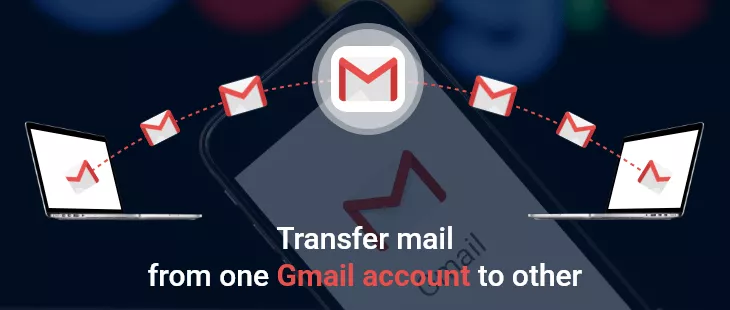
Transfer mail from one Gmail account to other
- Go to settings in your new gmail account (call it B)
- Go to receive mail from other pop accounts section
- Click add your own accounts
- Use the following info to fill the popup form
Username: your full Gmail address A, including @Domain name
Password: your password for A
POP Server Name: pop.googlemail.com
POP Server Port: 995
Always use a secure connection (SSL): enabled
Leave a copy of retrieved message on the server: disabled (keep inmind that you chose the actual behavior in your settings for A)

