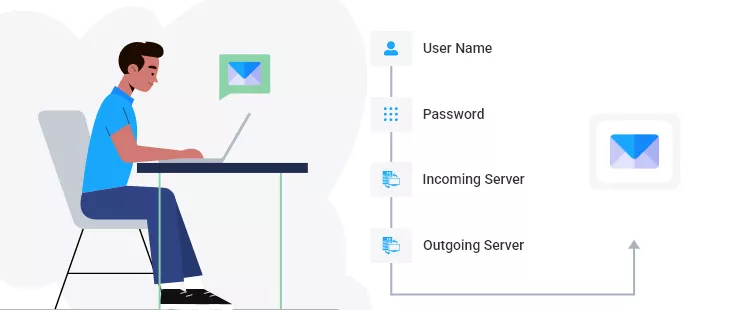
How to Setup Mail Client
Details for setting up mail Clients (i.e. Microsoft Outlook, eM Client, Mail.app on iOS, Mozilla Thunderbird etc.)
- User Name: Your email account ID along with your domain name (example ID@Domain.ca)
- Password: Your email account’s password
- Incoming Server:
- mail.YourDomain.Extension (Example mail.webcube.ca
- IMAP Port: 143
- POP3 Port: 995 OR 110
- Outgoing Server:
- mail.YourDomain.Extension (Example mail.webcube.ca)
- SMTP Port: 465 OR 25

